Introduction
About Payfi
Payfi is a smart way to pay for your favorite items in equal installments. You can own these items and pay with convenience.
With Payfi, repayments are easy and convenients, we have a variety of repayment options, from cards, Standing Instructions, Bank Transfer, USSD and more.
On this page, we'll go over some of the services we offer to give you a quick overview of what is obtainable with Payfi.
Payfi for business
We have a wide range of options for you as a business on the Payfi Business platform where you can monitor your performance and transactions in real time.
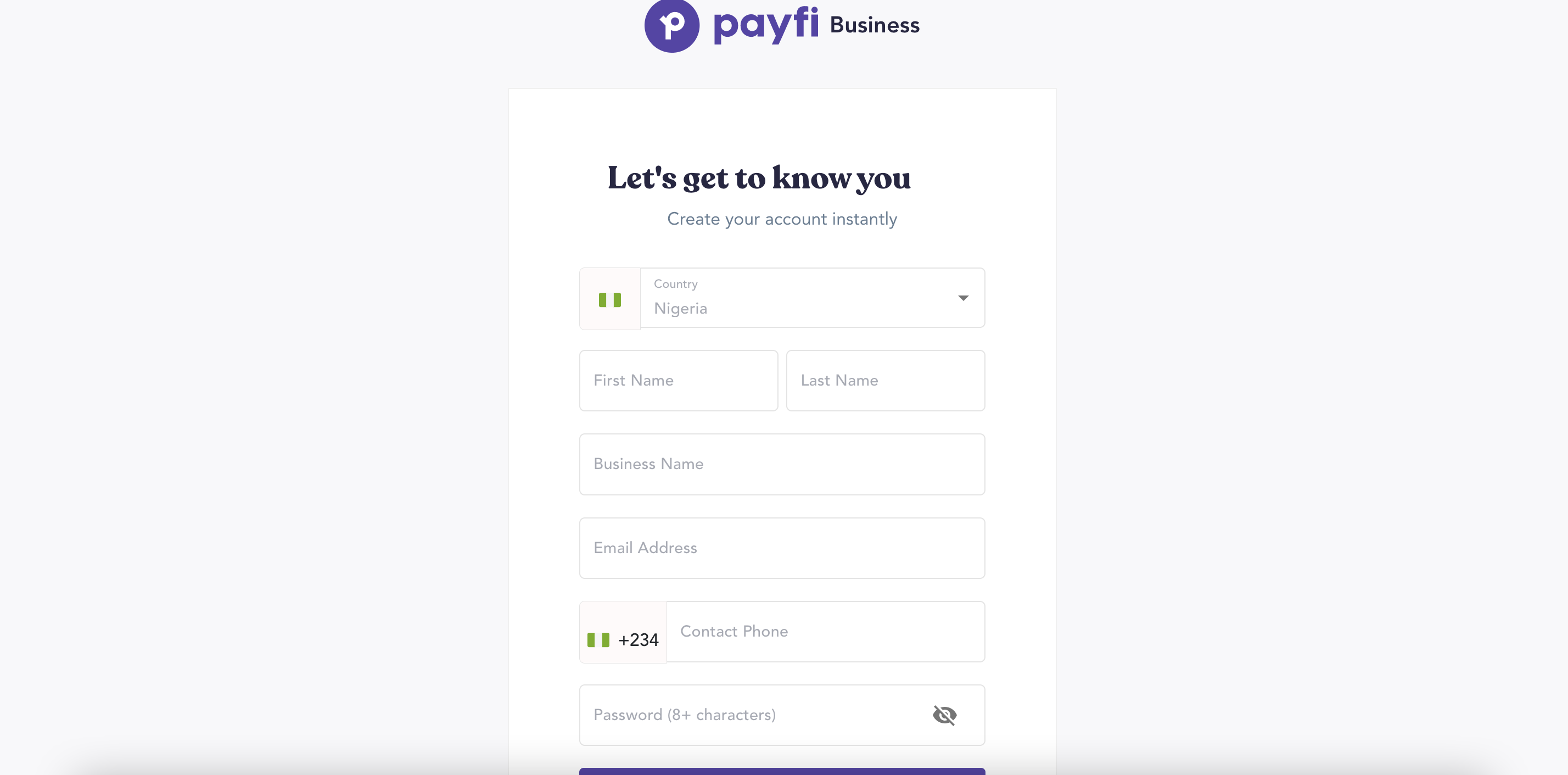
Payfi Business sign up
Merchant onboarding
For you to start integration or transactions through Payfi, you will need to have an account with us and do some necessary onboarding. First you need to sign up on the Payfi Business account.
Account Activation
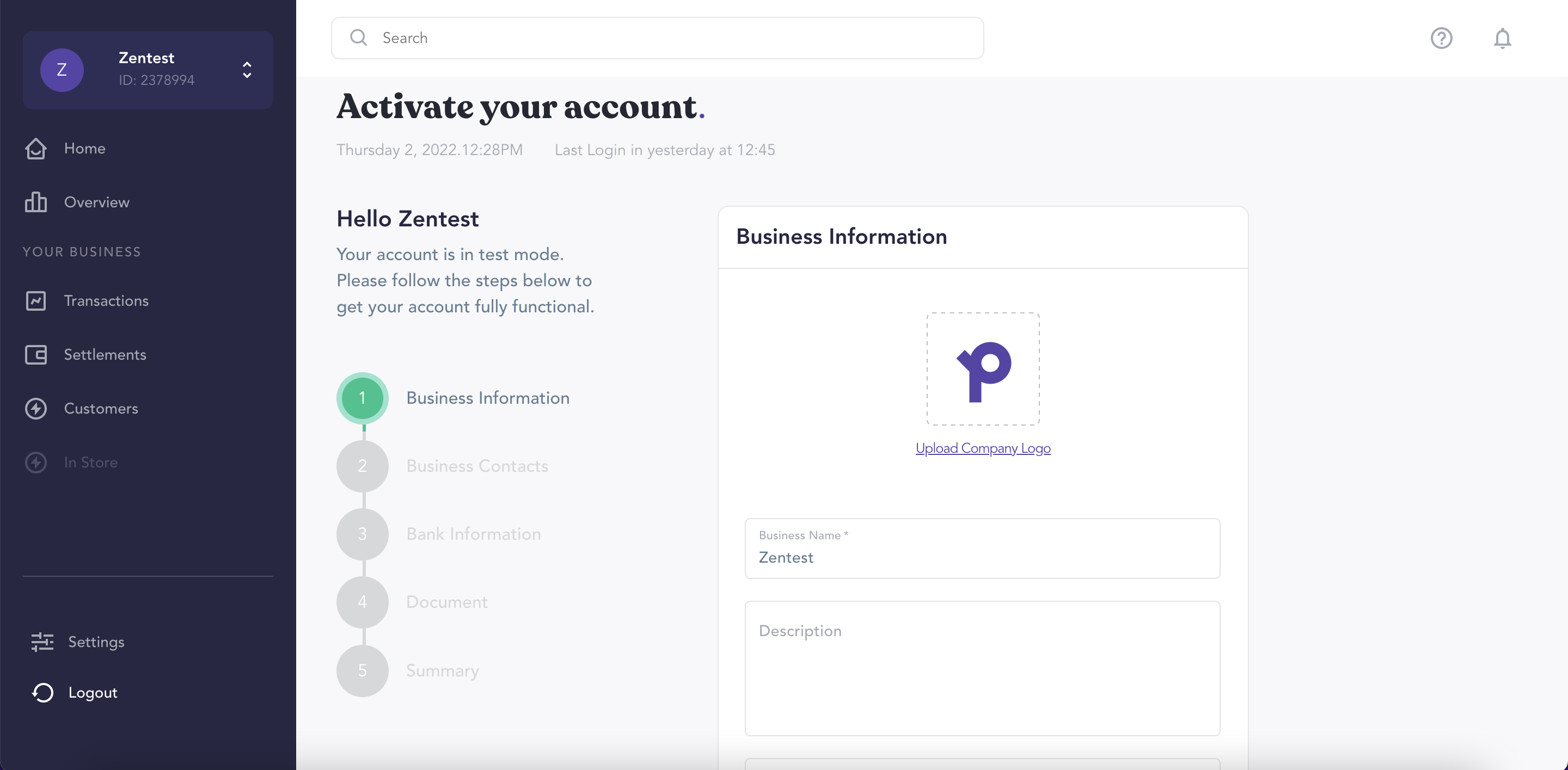
Account Activation screen
Enter Your Business Information
| Field | Description |
|---|---|
| Company Logo | Upload your company's logo. |
| Description | Briefly describe your company. |
| Web URL | A link to your website. |
| Industry | Which industry do you categorise your business. |
| Business Type | Select fromt he dropdown list, your company business type. |
| Incorporated Business Name | The business name you are incorporated with. |
| Registration Type | Select from the dropdown list, your registration type. |
Enter Your Business Contacts
| Field | Description |
|---|---|
| Country | Select your country. |
| Address | Input your street address. |
| Support Email | Support email address. |
| Support Phone | Your business phone number. |
Add Your Bank Information
| Field | Description |
|---|---|
| Bank Name | Your bank name. |
| Account Number | Your preferred account number. |
| Account Name | Your preferred account name. |
Upload The Requested Documents
| Field | Description |
|---|---|
| CAC Document | Upload your CAC documents. |
| Certificate Of Incorporation | Upload your Certificat of Incorporation. |
| Proof Of Address | Upload a proof of address, e.g water bill, electricity bill, waste bill, etc. |
Activation
Follow the screen prompt above to activate your Payfi Business account to start receiving payments.
Activation
All fields are required.
Merchant Dashboard
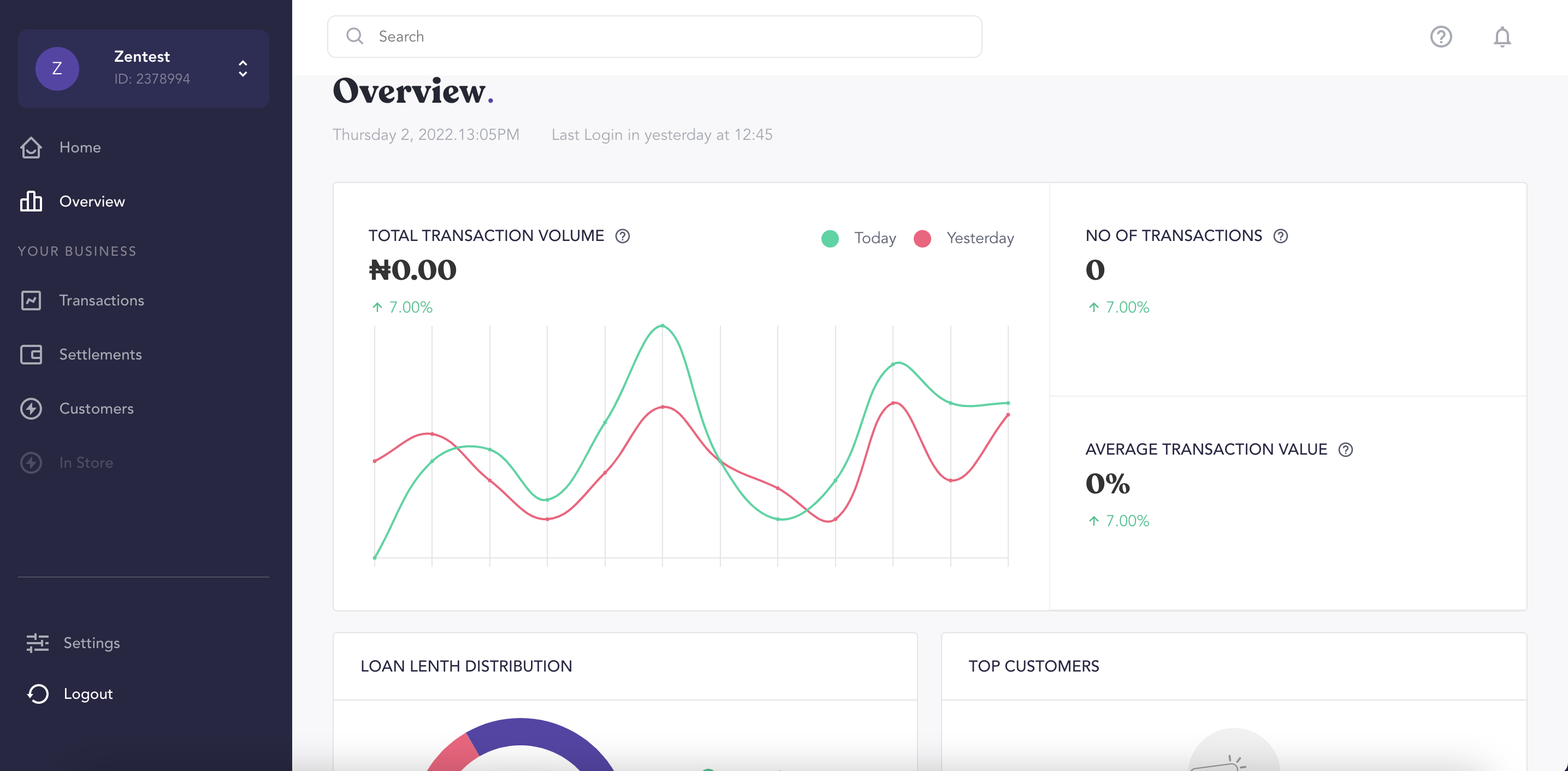
Merchant Dashboard
Online stores
If you are running an online store, you can integrate Payfi into your online store to receive payments for orders done on your channel. Our BNPL payment flexibility gives your customers the ability to pay at their own convenience which will help increase your sales and give you more visibility. We have a wide range of integration options, via SDK and Plugins.
Offline stores
Offline payment methods are ways to pay for orders that do not require a credit card or a traditional payment gateway. These can be helpful alternatives to make payments attainable for shoppers.
The options for offline payment methods are (but not limited to) Payment links, QR Code.
When the customer places their order, all you have to do is to send them a payment link or let them scan your store QR Code which will lead them to our platform to make payments for the item(s) sold to them instore. You will see the order and can manage it from your merchant dashboard just like any other transactions.
See Instore under integration option for details on how to get payment in your physical store locations.
Updated almost 4 years ago
