Instore
This page describes how to use the Payfi Instore solutions to accept payments.
Payfi allows you to collect payments from your customers offline using our Instore solutions. With Instore payments, customers can walk into your store and get notifications one a link has been generated, then the customers can complete the payment on the Payfi mobile app. Once payment is completed we notify you, and you can also track payment via your Payfi Business dashboard.
Let us show you how to accept payments using our Instore options.
Payment Link
Not having an online store won't deny you and your customers the ability to get things done with Payfi. Payment links allow businesses to accept payments in their store without the need to integrate. This is great for Individuals and merchants who don't have developer resources.
You can generate a payment link by visiting the Instore section on your dashboard.
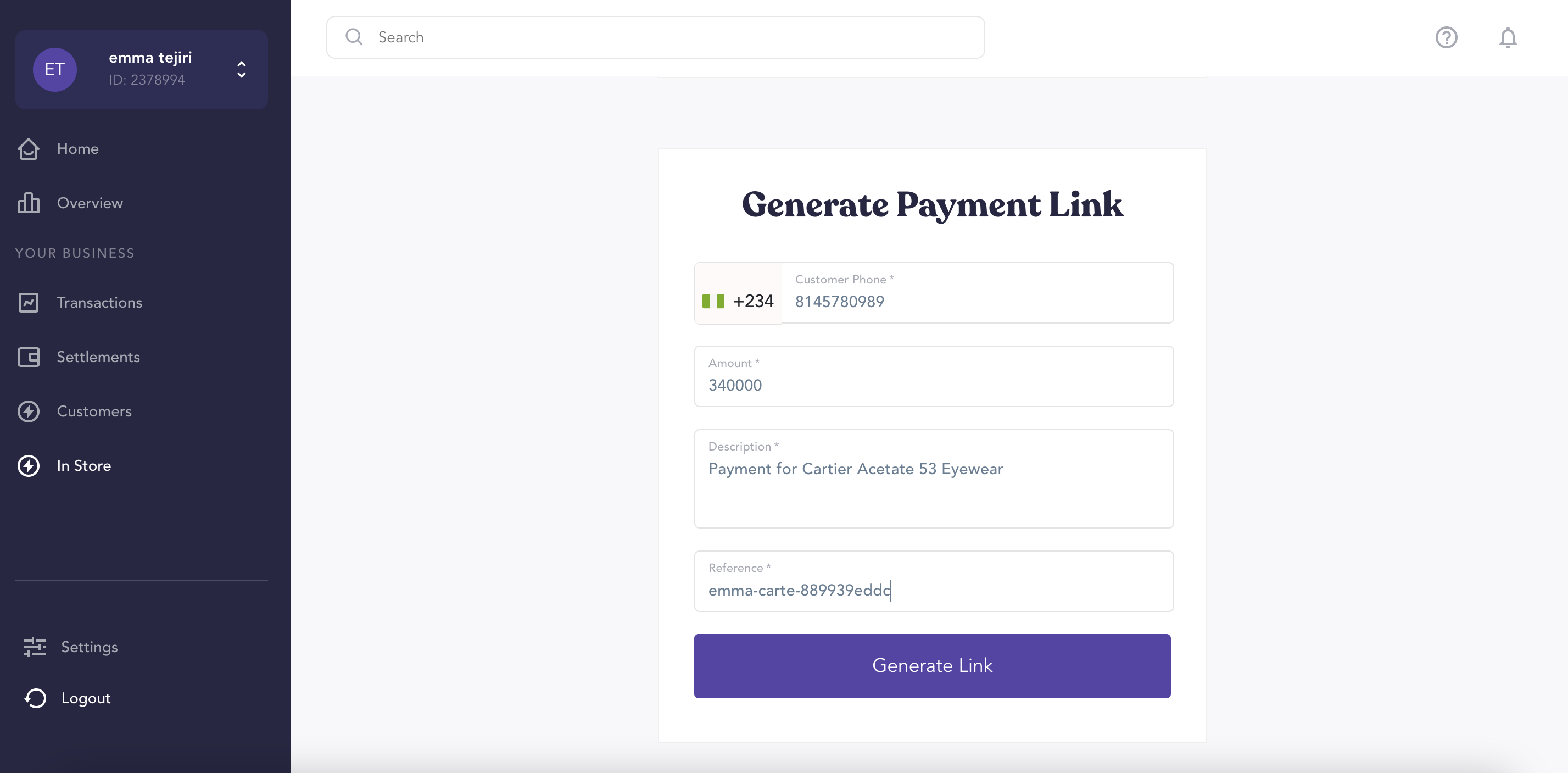
Payfi Instore screen
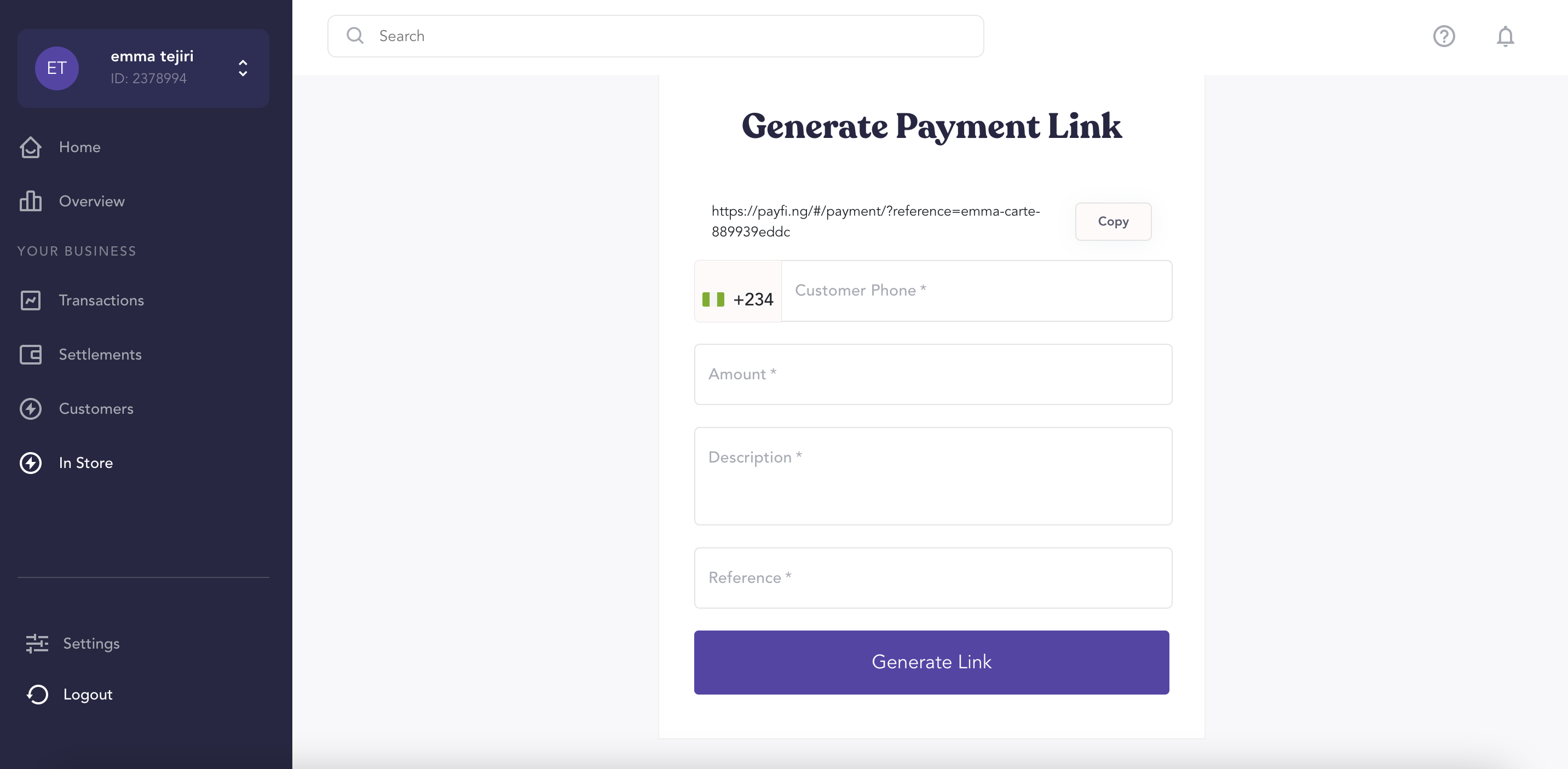
Payment link generation
Note
You need to complete all your onboarding steps before you can make use of Payfi Instore. Check the Introduction page on how to complete your onboarding.
Updated almost 4 years ago
