API Keys
This section explains what API Keys are, and how you can retrieve them.
Payfi authenticates your API requests using your account’s API keys. If you do not include your key when making an API request or use one that is incorrect or outdated, Payfi returns an error.
All API requests exist in either test or live mode, and one mode cannot be manipulated by data in the other. To get your live and test API keys sign up here for your merchant account.
We use two types of API keys on Payfi: Public key and Secret key
Secret Keys Should be kept confidential and only stored on your own servers. Your account’s secret API key can perform any API request to Payfi without restriction. The secret key is used to authorize all your API calls on Payfi.
Public key is used to identity merchants, and also to sign the response token.
Obtaining your API keys
Your API keys are available on your Payfi Business Dashboard. Follow the steps below to access them:
- Login to your Payfi Business dashboard.
- Navigate to Settings.
- Select API and Webhooks on the Settings tab.
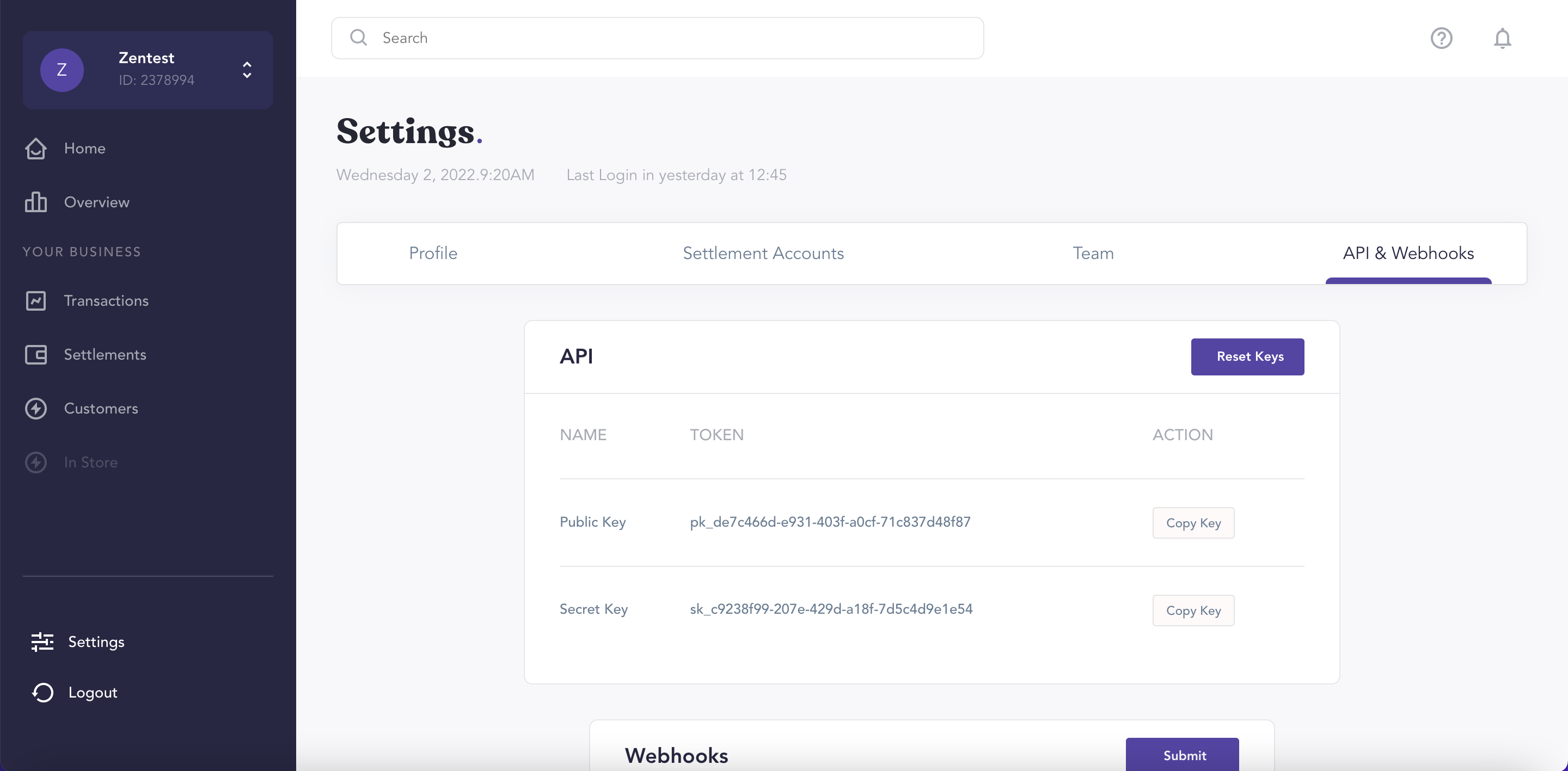
Obtaining your API keys
Only use your test API keys for testing and development.
This ensures you don't accidentally modify your live customers or transactions.
Updated almost 4 years ago
